When connecting from an outside source, like MySQL or MySQL Workbench, you will need to know your database server. It’s not the same as your web server; in fact, every database in your Account Control Center (ACC) has its own server name.
How to Find Your Database Server Name on a Pair Account
- Log into the ACC
- Click Databases in the left sidebar
- In the drop-down, click Manage Your Databases
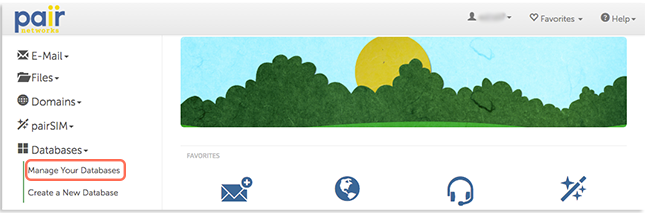
- The server name for each database is listed under Server
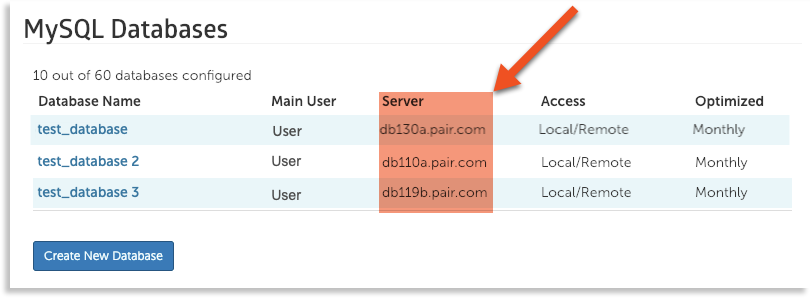
Now that you’ve found the server name, you can use it to connect from outside sources.
If you are connecting from a non-Pair Networks’ server, be sure that the Access of your databases is set to Local/Remote. Otherwise, external connections will be denied. See our How to Change Database Access article for more information.
