If you no longer have a use for a database, you can delete it from your hosting account.
How to Delete a Database in the ACC
- Log in to the Account Control Center (ACC)
- In the left sidebar, click Databases, then click Manage Your Databases in the drop-down
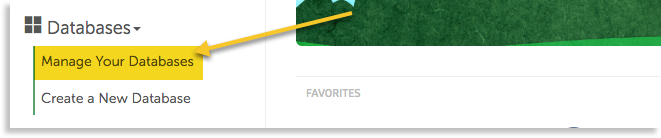
- Click on the name of the database you want to be deleted
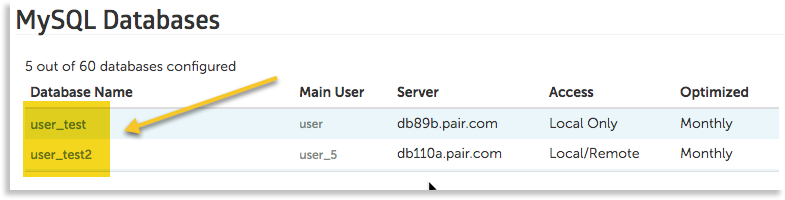
- In the page’s navbar, click Delete
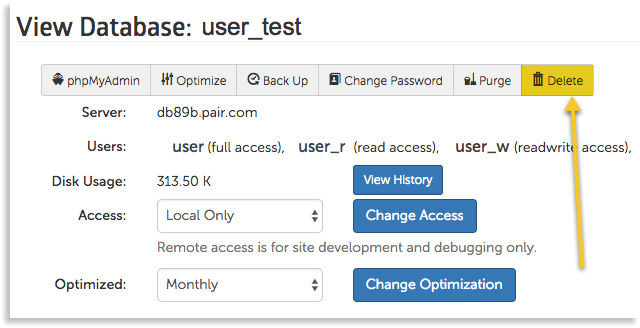
- Confirm your deletion by clicking the Delete Database button
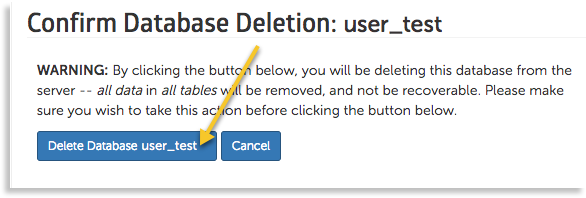
If deletion is successful, a green banner will display on the next page. 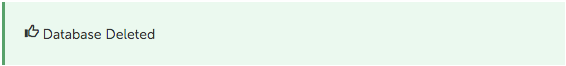 The database will be deleted from your hosting account.
The database will be deleted from your hosting account.
