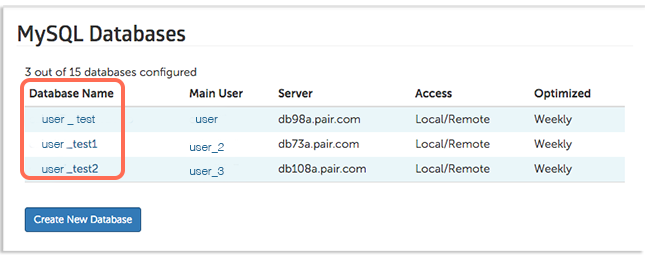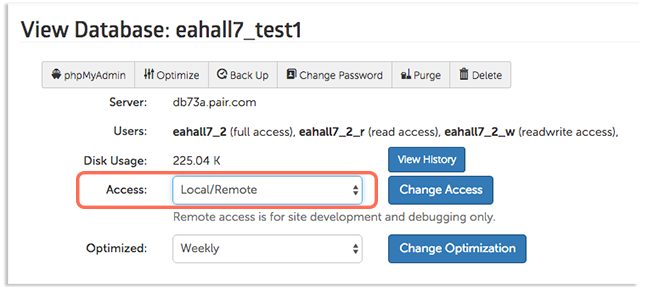Database access dictates who can access the database server. There are two access options:
- Local Only will only accept connections from a server at Pair Networks. This should not affect the performance of any Pair Network web pages that rely on the database. Note that this does not necessarily refer to your local machine, only Pair Networks server connections.
- Local/Remote will accept connections from anywhere, as long as the connection supplies the proper login credentials.
How to Change Your ACC Database Access
- Log into the ACC
- Click Databases in the left sidebar
- Click Manage Your Databases in the drop-down
- Under Database Name, click on the name of your desired database
- Next to Access, select your desired access option
- Click Change Access
If successful, a green banner will appear with the text, “Remote Access Setting Changed.”