In order to set up your custom email address on an email client, you will need to know the email address’ incoming and outgoing servers.
Finding Your Email Server Information
Follow these instructions to find the email server information:
- Log in to the Account Control Center (ACC)
- In the left sidebar, click E-Mail, then click E-Mail Settings in the drop-down
- Under Mailbox Usage, click Mailboxes currently configured
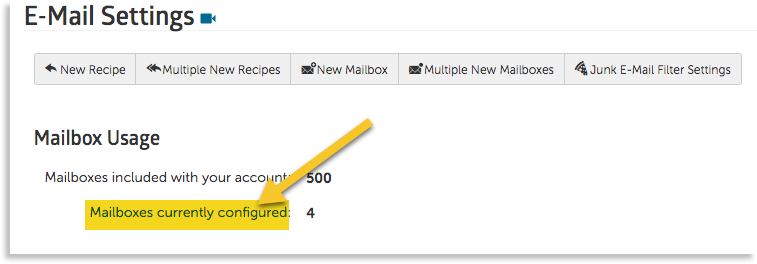
- Click on the name of your custom email
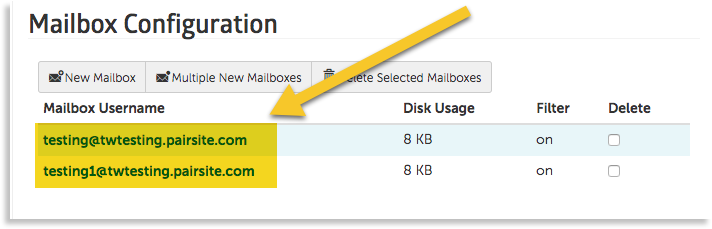
The email's incoming and outgoing servers will be listed on this page next to Incoming Mail Server (IMAP/POP3) and Outgoing Mail Server (SMTP).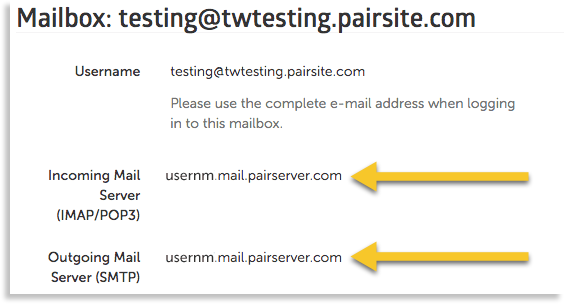 Use this information to set up your email address on an email client.
Use this information to set up your email address on an email client.
