PairSIM is a software installation manager that makes it easy to install, upgrade, and manage popular software packages for your website. You won’t need to complete complex installations with PairSIM; all offered software packages are one-click installs. Current PairSIM software packages include:
- WordPress
- Drupal
- Joomla
- phpBB
- MediaWiki
- Piwigo
- GetSimple CMS
- Phorum
- Geeklog
PairSIM costs a small monthly fee when enabled. For more information, see our PairSIM product page.
How to Enable PairSIM in the ACC
If you want to enable PairSIM to your account, follow these steps:
- Log in to the Account Control Center (ACC)
- In the left sidebar, click PairSIM, then click Software Installation Manager in the drop-down
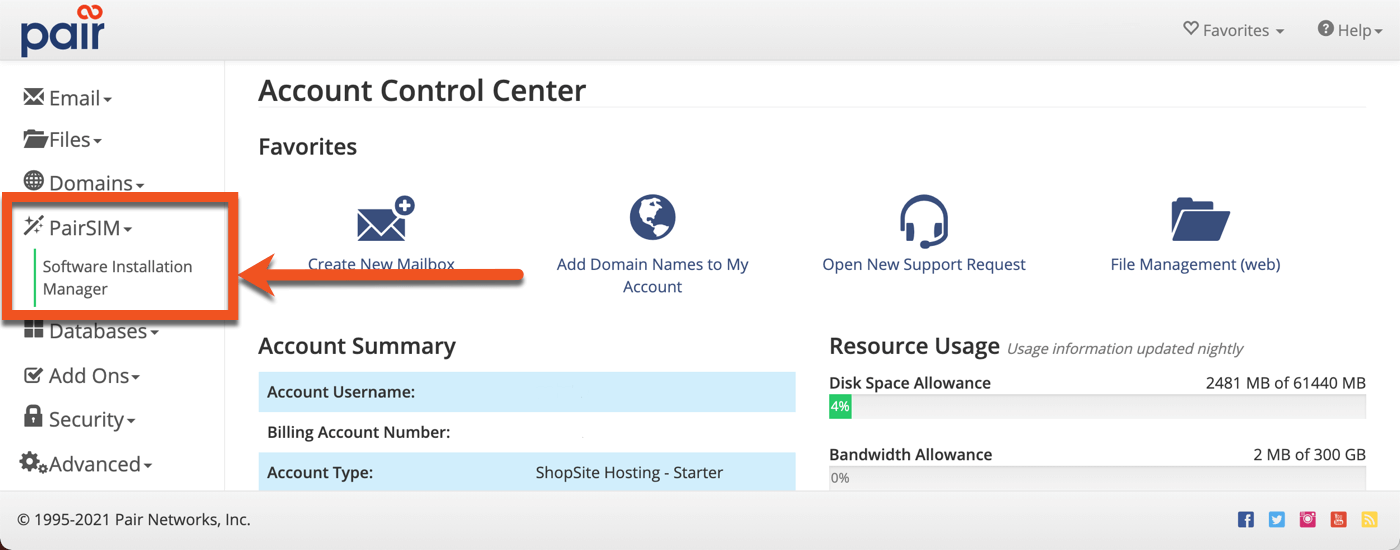
- On the next page, click Enable Software Installation Manager button
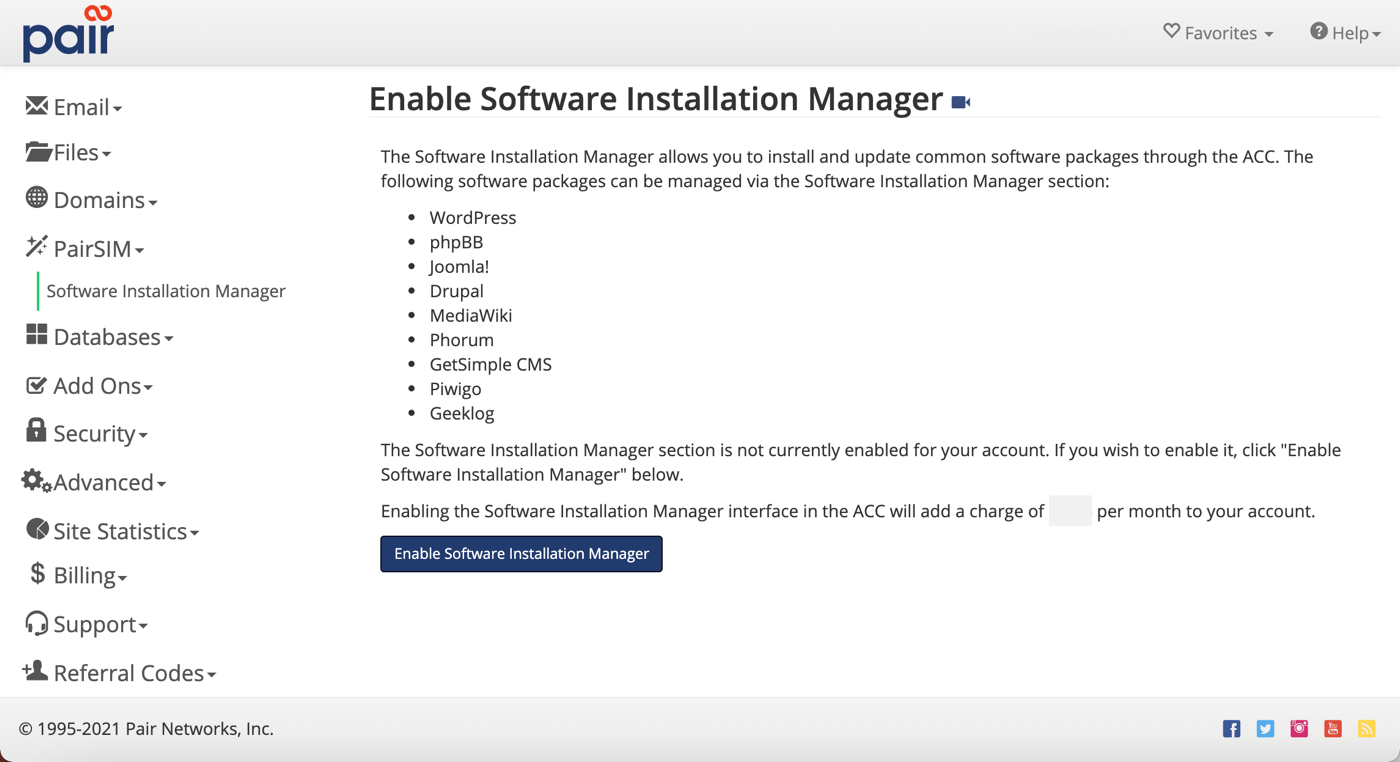
Once this process is completed, PairSIM will be enabled on your account and you will be able to begin installing the software immediately.
How to Disable PairSIM in the ACC
If you want to disable PairSIM on your account, follow these steps:
- Log in to the Account Control Center (ACC)
- In the left sidebar, click PairSIM, then click Software Installation Manager in the drop-down
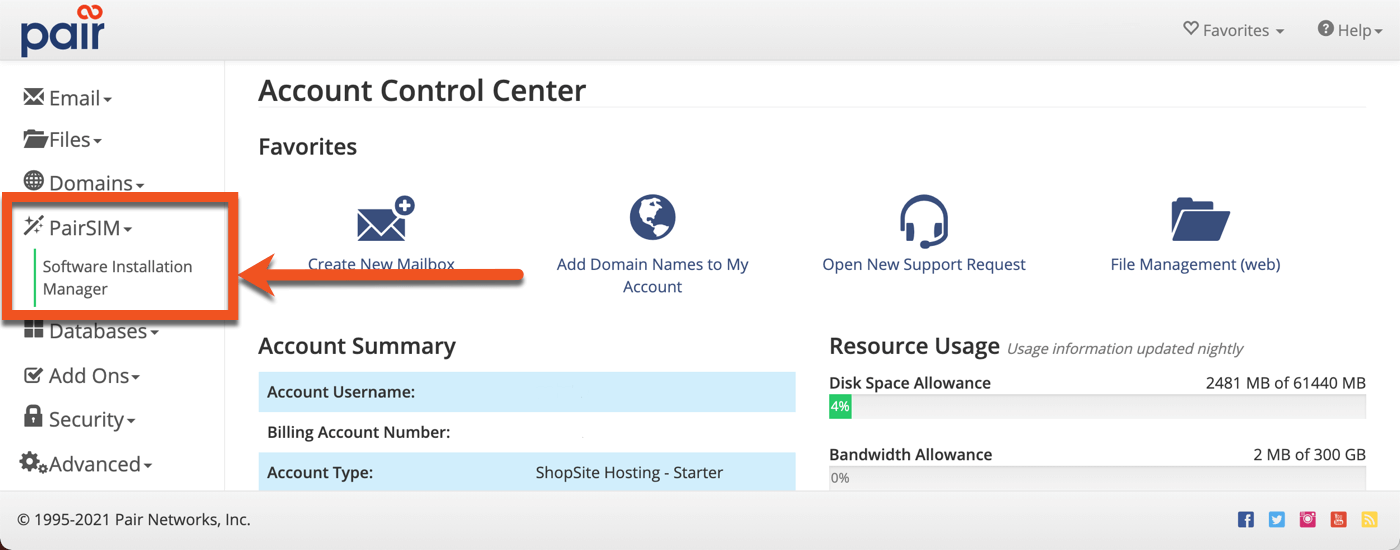
- On the bottom of the next page, click Disable Software Installation Manager
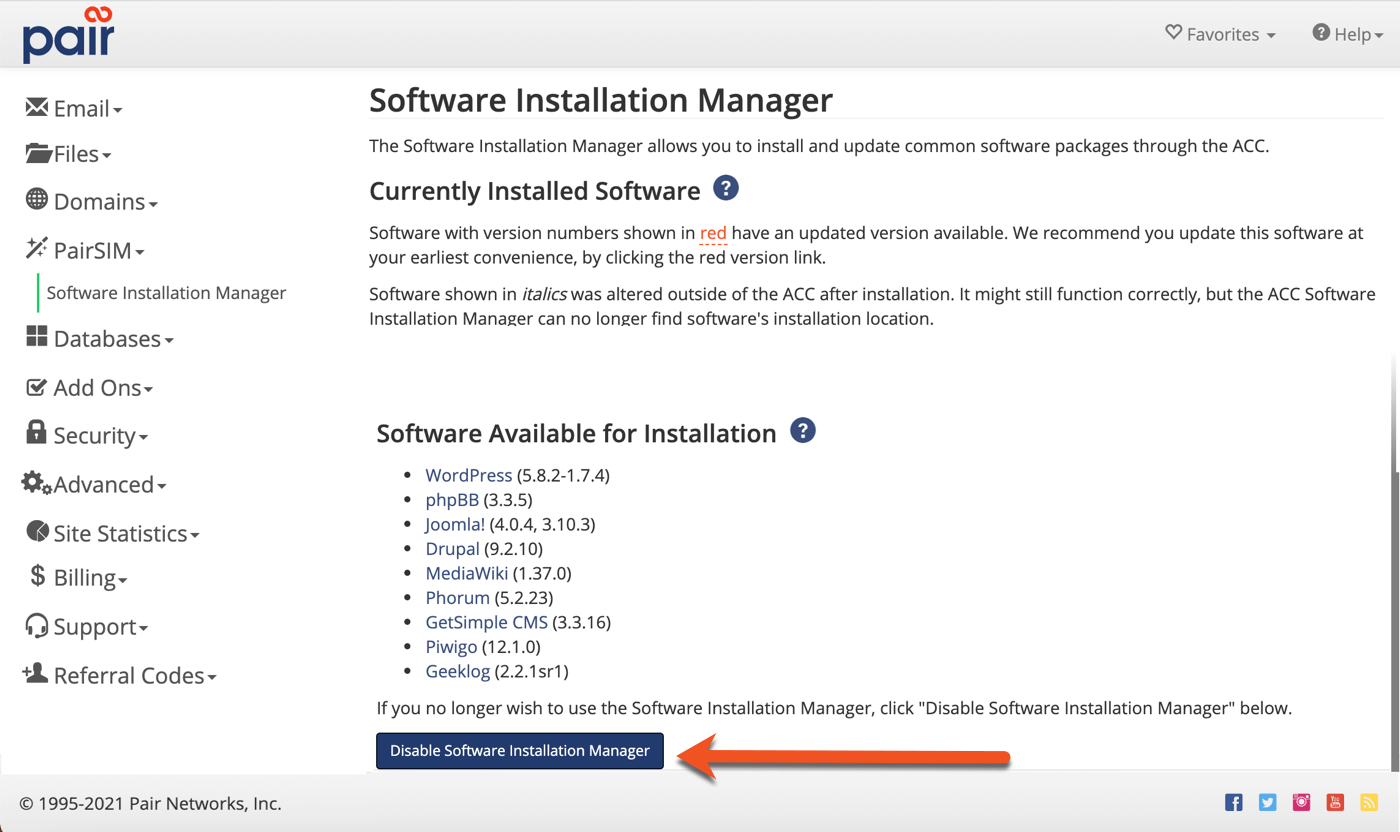
Once this process is completed, PairSIM will be disabled. Software installed via PairSIM will remain on your account, but will not receive updates.
