Shared VPS Dedicated WP Professional WP Professional Plus
You can create a file in any directory within your Account Control Center. If you are interested in creating files on your local machine and uploading the files to your server, see our article, How to Upload Files.
How to Create a File in the Account Control Center
- Log in to the Account Control Center (ACC)
- Click Files in the left sidebar
- Select Home or Web
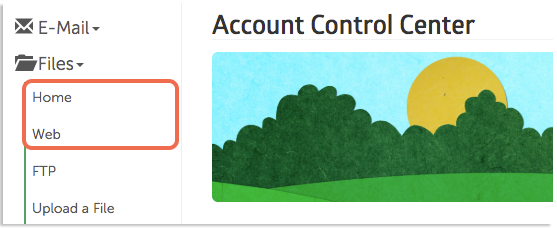
- Within that directory, navigate to the place where you would like to create a file
- Once you have arrived in your preferred directory, go to the top navbar and click + New File
- Enter the file name in the first box
- Enter the file contents in the large text box
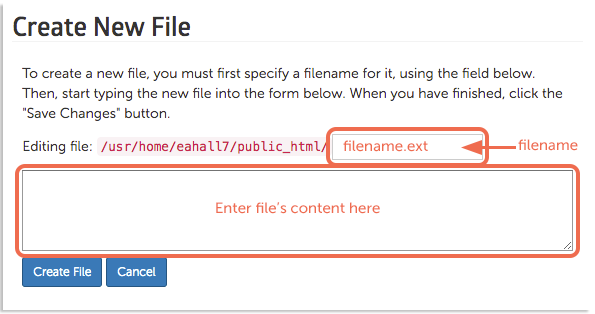
- Click Create File
The file will be saved as your chosen filename in the directory where you clicked the + New File.
