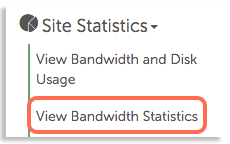Shared VPS Dedicated WP Enthusiast WP Professional WP Professional Plus
Learn about bandwidth/transfer and how it is used with your hosting account. This article also covers things that will affect your hosting account's bandwidth/transfer.
What is Bandwidth/Transfer?
To view a website, a browser will first download the website’s data. This includes images, fonts, etc. The browser will use your website’s bandwidth/transfer to download this data.
Bandwidth is the total capacity your website has for transfer in a given period. The more browsers visit and download your site, the more data transfer is used.
The amount of bandwidth you are allotted varies by package. For more information, check out our Disk Space and Bandwidth Usage article.
Things That Affect Bandwidth and Resource Usage
Cache Expiration Date
When a browser first visits a site, it will download the website’s data and store it in a cache.
A cache is simply data that the browser keeps so it doesn’t have to re-download information every time it visits. However, caches will expire after a certain time and the next time it visits the website, the browser will have to re-download the data.
If you want to lessen the amount of bandwidth your site uses, you can extend the expiration rate for caches made for your website. You can control the cache expiration rate in your .htaccess file.
Using CDN
If you have a lot of content, your data transfer usage will be higher. To help this, you can use a CDN for static content.
The CDN, or content delivery network, is a network of servers that deliver web content to users. Users will connect to the CDN server that will give them the fastest load time, which is usually the one closest to them geographically.
Using CDNs will show the content on your site, but the visiting browsers will download the CDN content from a CDN server, reducing your data transfer usage.
Content from Third Parties
There is a lot of content out there for your website that can be accessed remotely. This means visiting browsers will access the third party to download this content, not your website.
For example, Google Fonts provides you with fonts by giving you links to put in your website code. The visiting browsers then go to Google’s servers to download the font.
Using remote content like this will decrease your data transfer usage, as well.
How Do I Find Out How Much Bandwidth Has Been Used?
You can check your bandwidth usage in the Account Control Center (ACC).
Bandwidth Quick Check
Bandwidth Detailed Check
It is possible to go over your bandwidth allotment. Visit our FAQ Account Features article to find out how over-usage works.