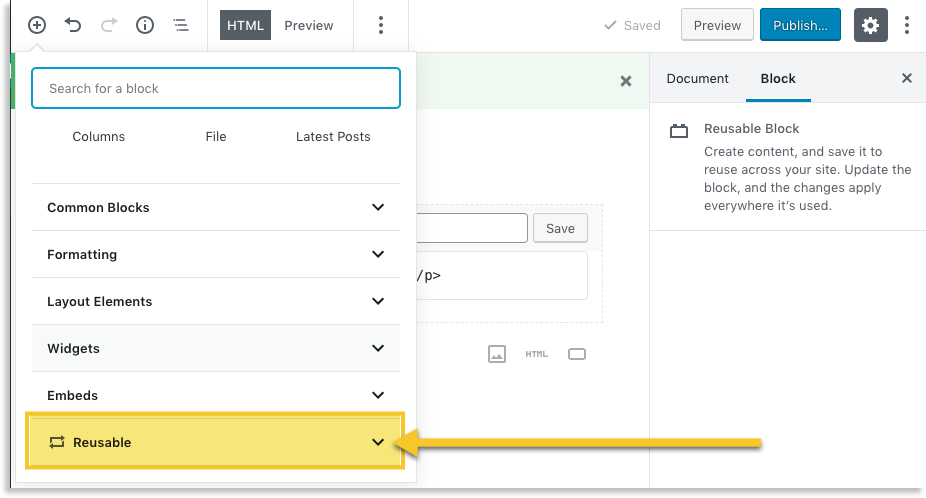WP Enthusiast WP Professional WP Professional Plus PairSIM WordPress Podcast Websites
The Gutenberg Block Editor interface allows you to create your own kind of blocks. These blocks are called Reusable Blocks. They are stored in their own Reusable category in the Search for Block interface.
How to Create Reusable Blocks
To create reusable blocks, follow these steps:
- Open the post or page editor in the WordPress admin interface
- Add a block and format it the way you want it to appear when reused. If you plan to code the block yourself, consider using the Custom HTML block
- Select the block by clicking it
- Click the More Options dots in the top nav bar
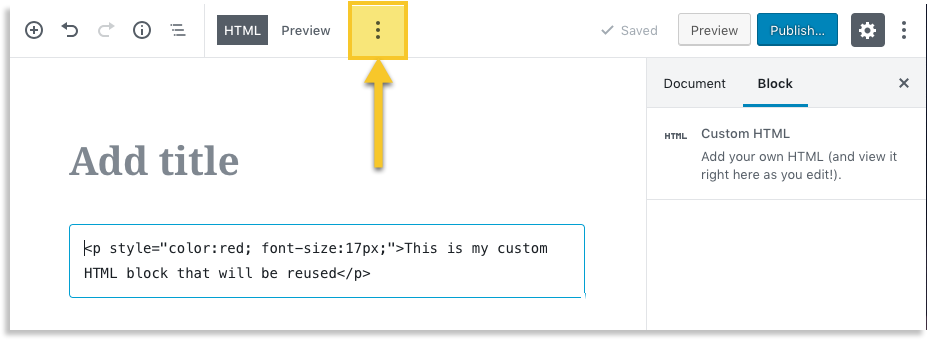
- In the drop-down, click Add to Reusable Blocks
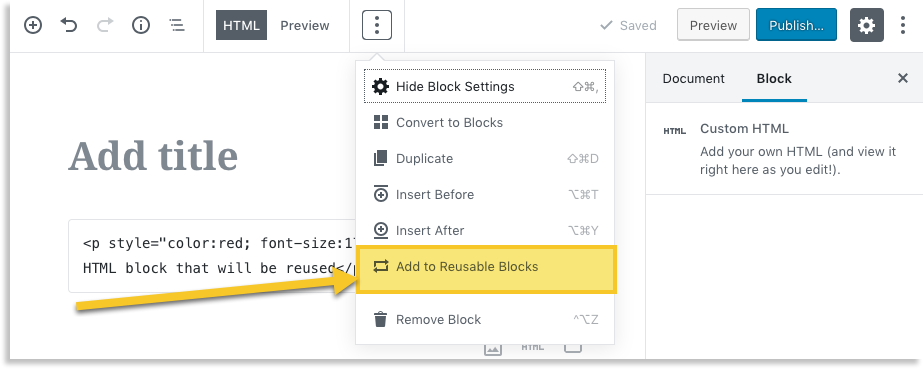
- Enter a name for the block and click Save
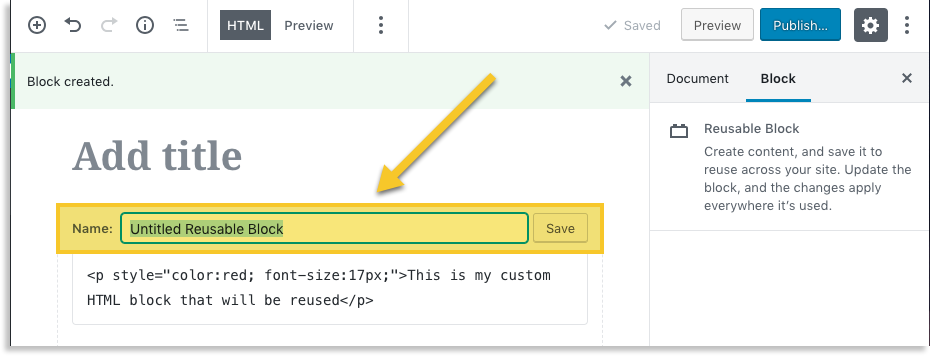
The block will now be available exactly as you have styled and named it. You will be able to find it under the Reusable category within Search for Block interface.