Shared VPS Dedicated WP Enthusiast WP Professional WP Professional Plus
You can easily make changes to your payment method in the Account Control Center (ACC).
Update Your Credit Card
If you wish to update your credit card information, see the following steps.
- Log in to the Account Control Center (ACC)
- Click Billing in the left sidebar
- Click Update Credit Card in the drop-down
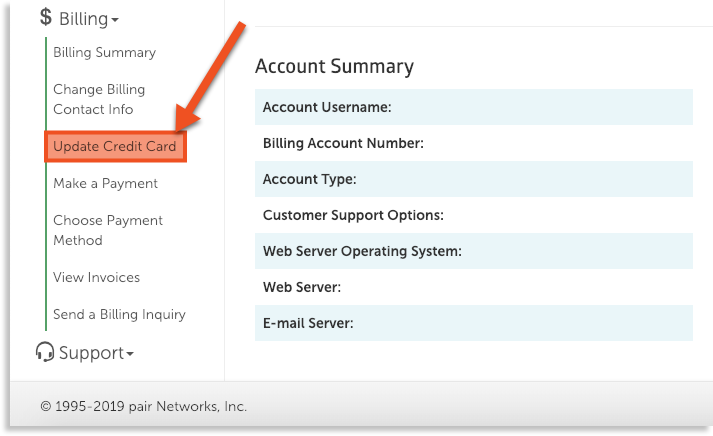
- Input your credit card information and click Update Credit Card button
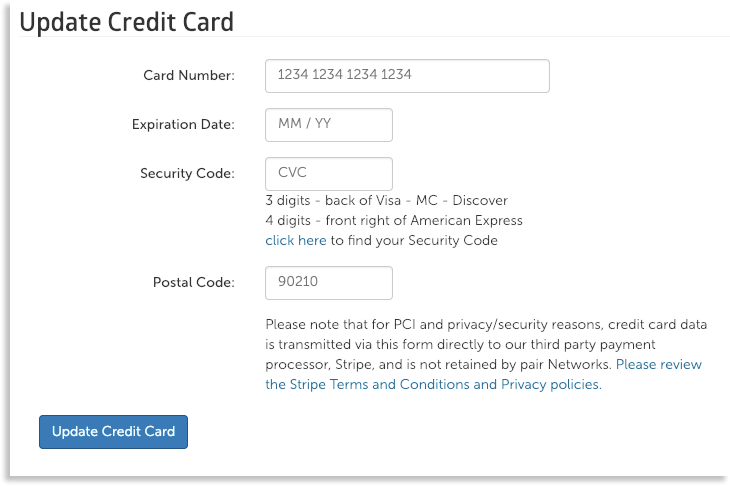
If successful, this credit card will be added as a credit card on file and will be shown in your Billing Summary. If you would like to request other payment methods, please contact our Billing team.
