WP Enthusiast WP Professional WP Professional Plus Podcast Websites
If you want to get rid of your staging site, you can deactivate it.
Deactivating Your Staging Site
To deactivate your staging site, follow these steps:
- Log in to the Account Control Center (ACC)
- Click WordPress in the left sidebar, then click List Sites in the drop-down
- Click the Nickname of your site
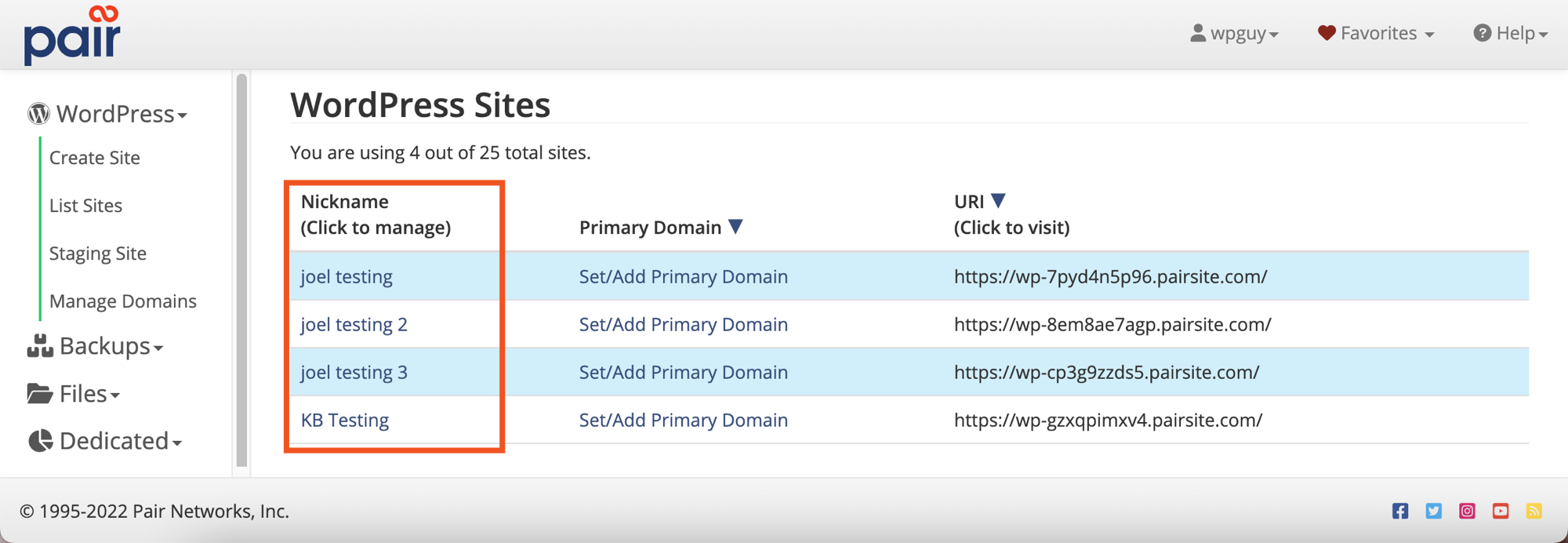
- Click the Staging tab
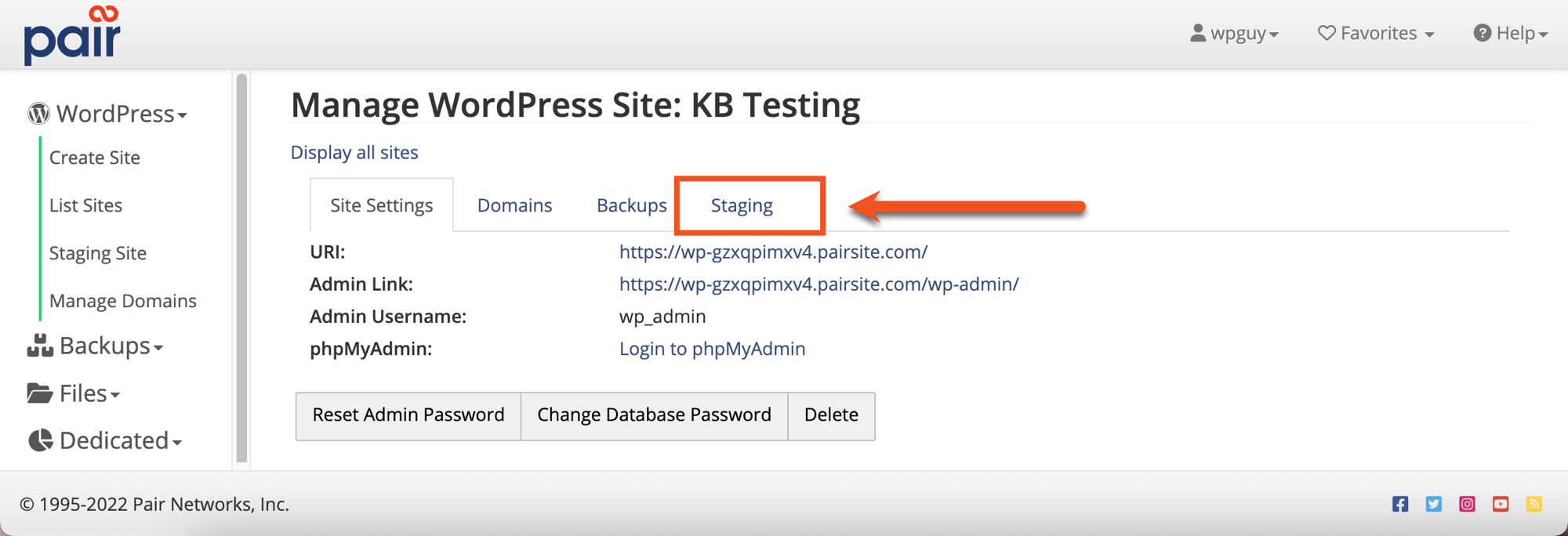
- In the bottom navbar, click the Deactivate Staging button

- It will ask you to confirm your deactivation. Click the Deactivate Staging button
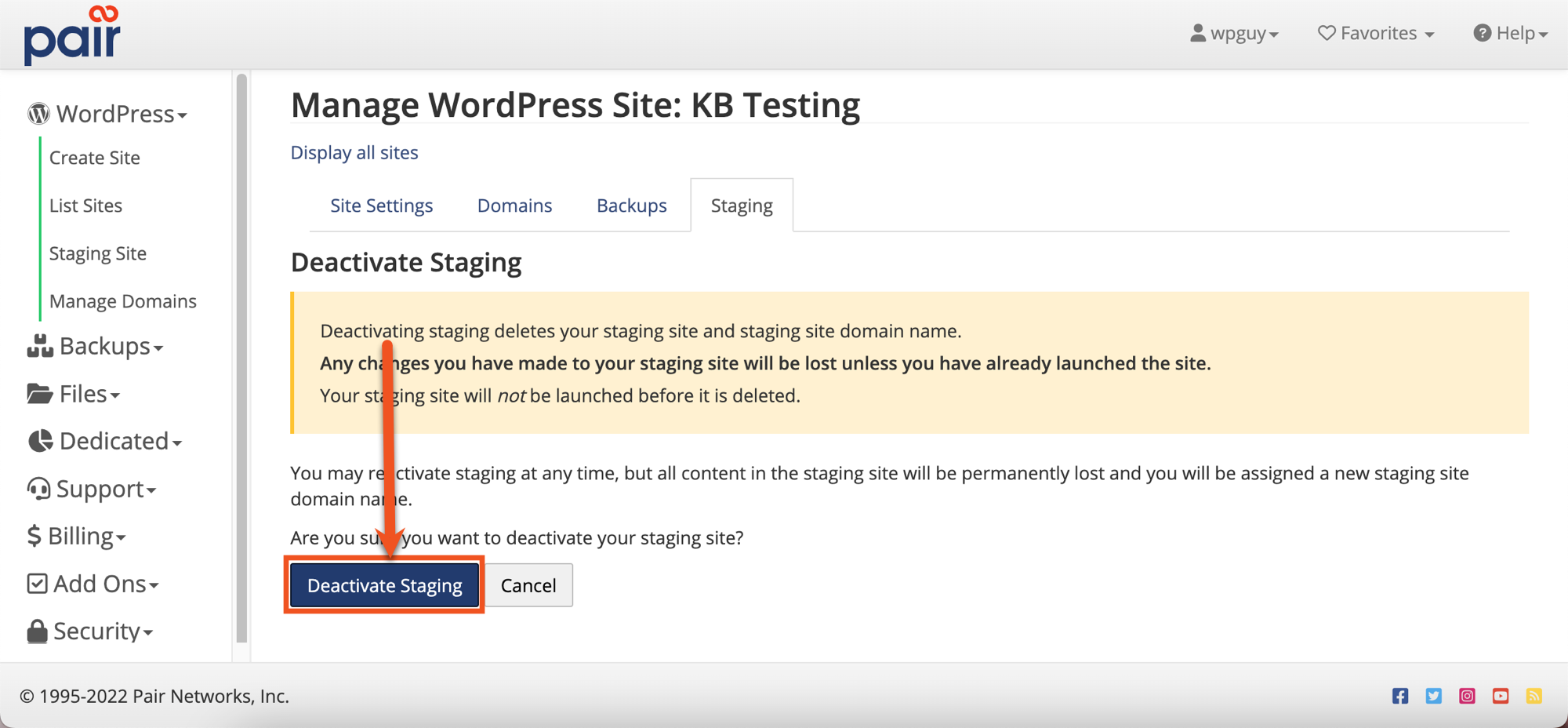
This will begin the deactivation process. It may take some time for the site to be deactivated, so please be patient. Once the site has been deactivated, it will return you to the staging interface where you can activate a new staging site.
