Shared VPS Dedicated WP Enthusiast WP Professional WP Professional Plus
Subdomains are subdivisions of a domain. They can be used to create different sites within the domain. For example, you could create a subdomain for a different language or a subdomain for a mobile version of the site.
See the tutorial that matches your hosting package type:
- Adding a Subdomain on Shared, VPS, or Dedicated
- Adding a Subdomain on WP Enthusiast, WP Professional, or WP Professional Plus
- Adding a Subdomain to Weebly Hosting
Adding a Subdomain on Shared, VPS, or Dedicated
- Log in to the Account Control Center (ACC)
- Click the Domains tab in the left sidebar, then click Add a Domain Name
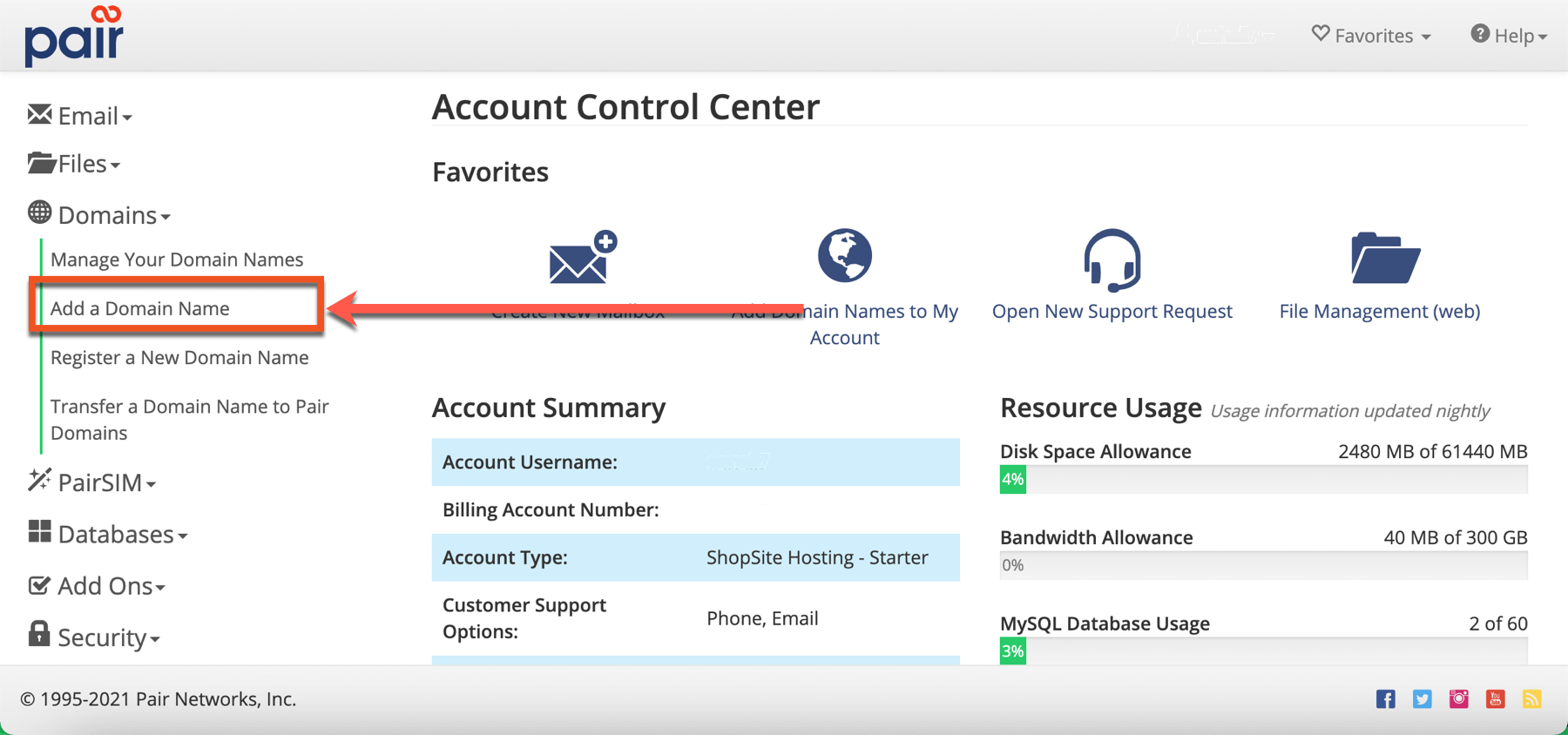
- Under Select Domain Name, select Add Subdomain
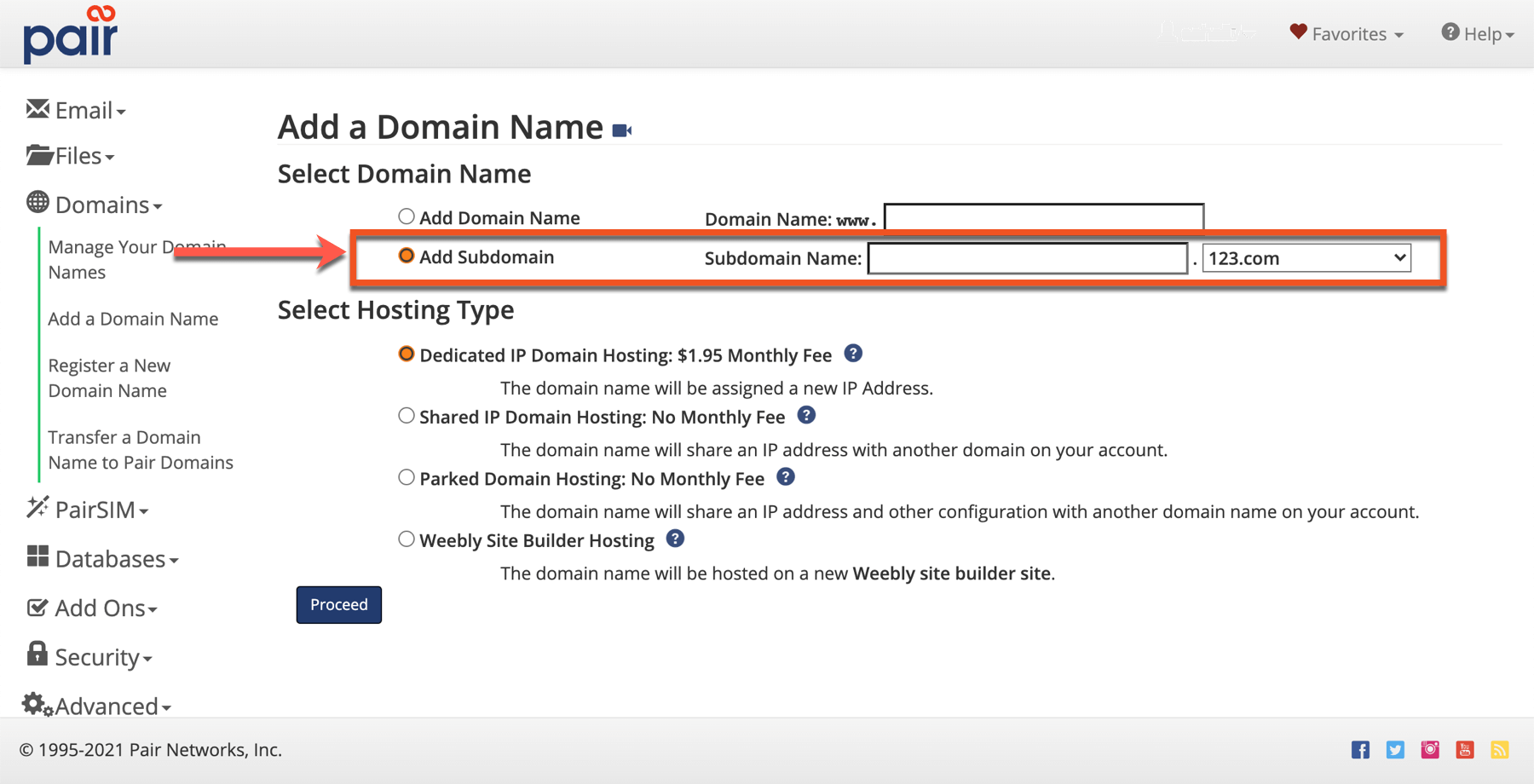
- Next to Subdomain Name, input the desired name for the subdomain and select the parent domain from the dropdown
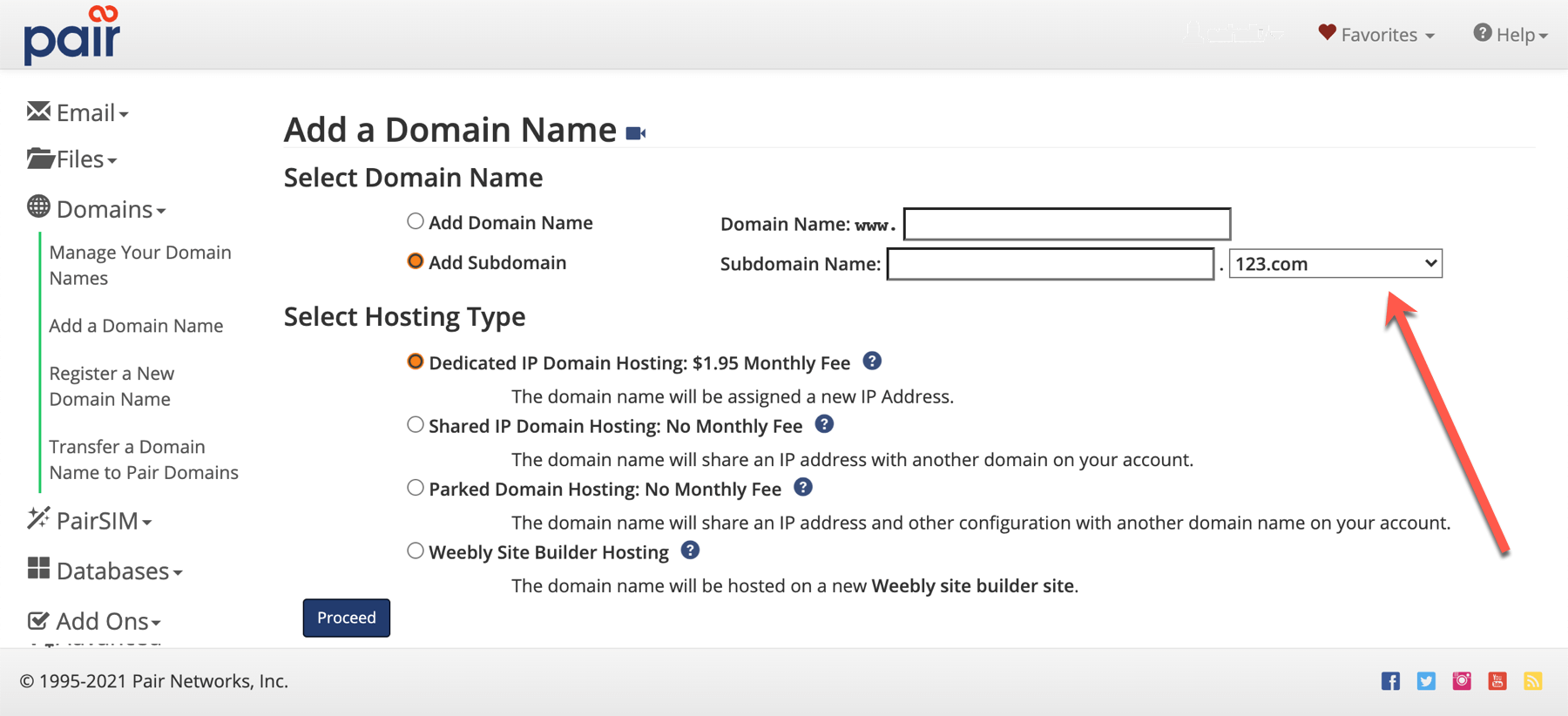
Pair Networks provides free pairsite.com subdomains. To create a pairsite.com subdomain, simply select the "pairsite.com" option for the parent domain.

- Next, under the Select Hosting Type header, select a hosting type for your new subdomain. For more information about hosting types, see our article: What Types of Domain Hosting Are Available?
If you selected Weebly Site Builder Hosting, select a Weebly Hosting Plan
- When finished, click Proceed. If you selected Domain Parking, select the domain where you want to park the subdomain
How to Add a Subdomain on WP Hosting accounts
WP Enthusiast WP Professional WP Professional Plus
- Log into the Account Control Center (ACC)
- Click WordPress in the left sidebar, then click Create Site in the dropdown
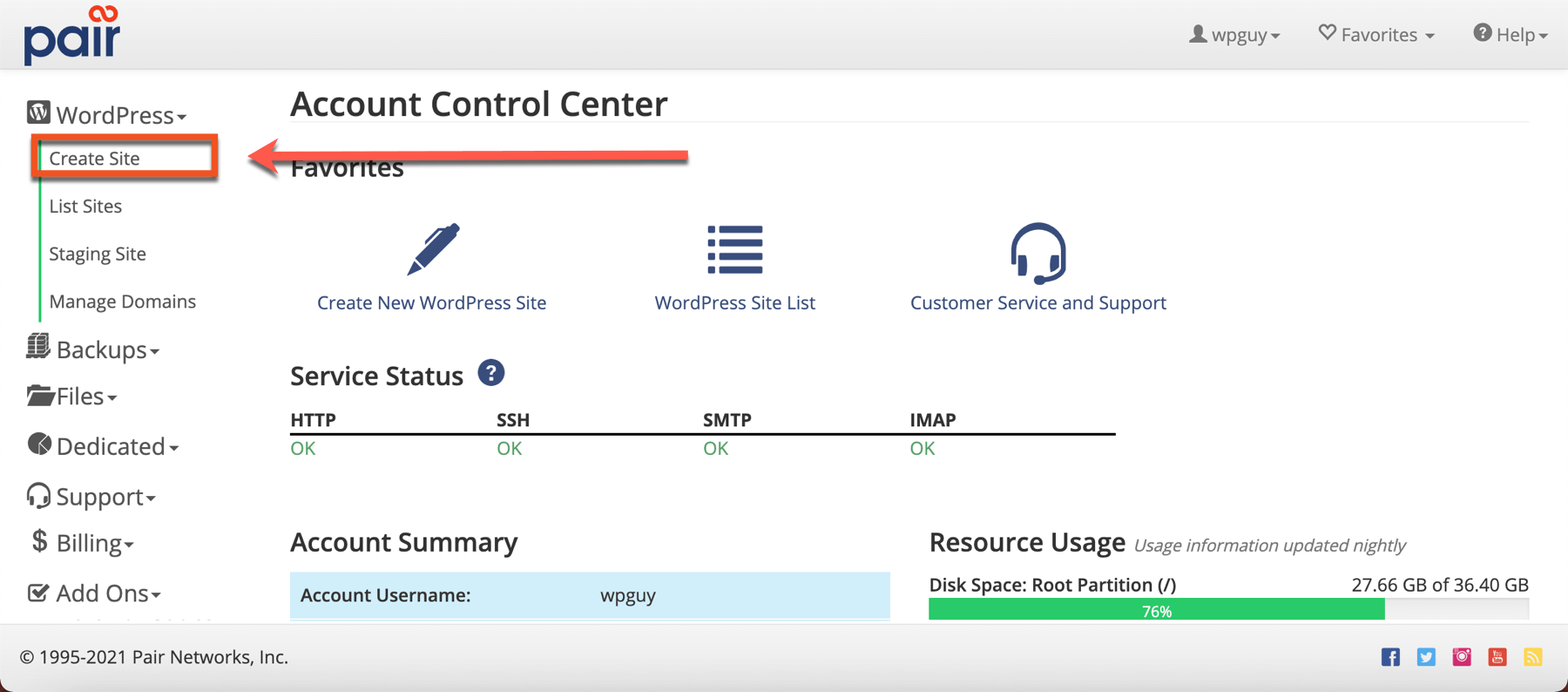
- Fill in the User Information section
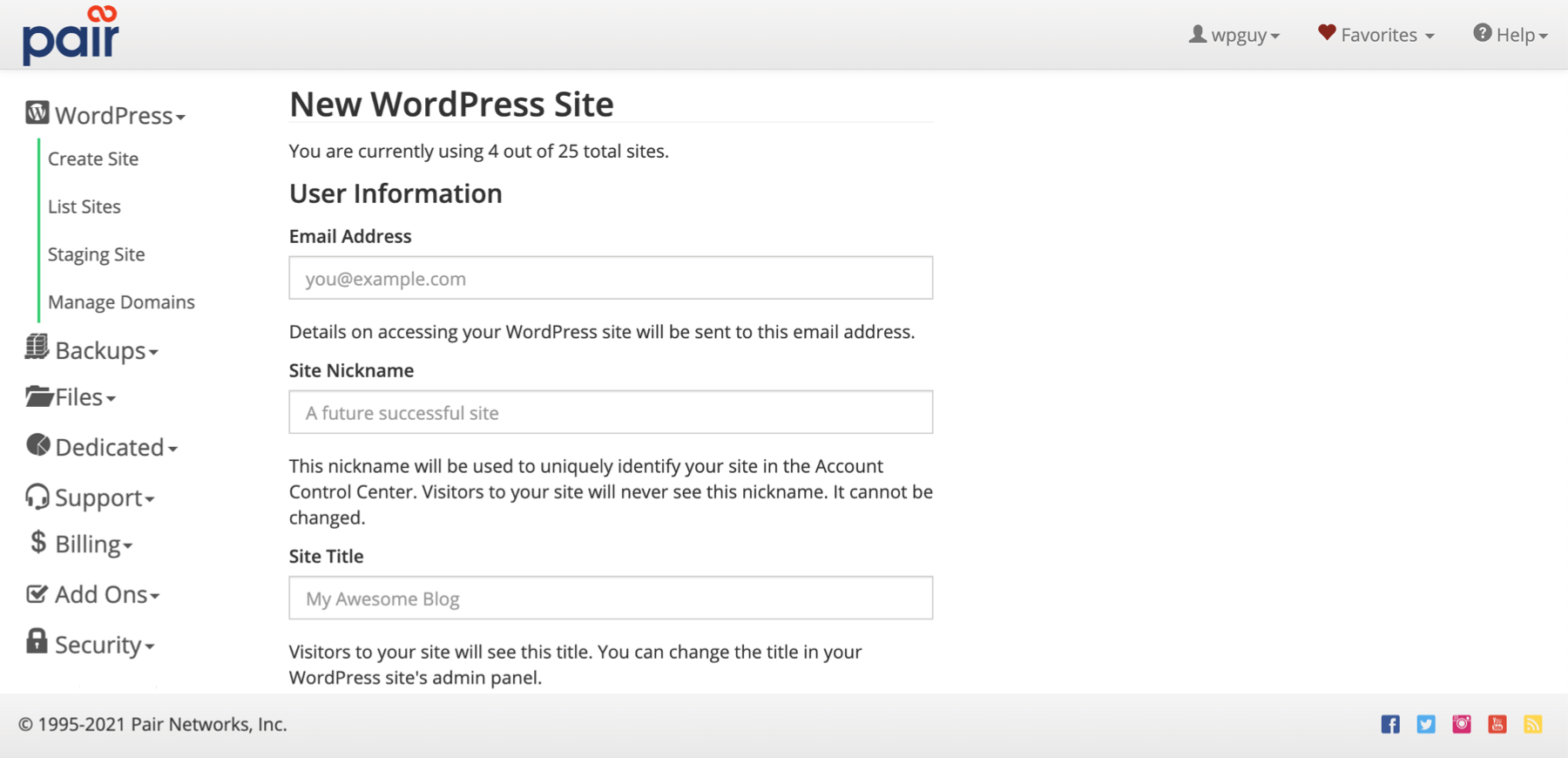
- Under Domain, choose Custom pairsite.com subdomain or Custom subdomain of a domain you own.
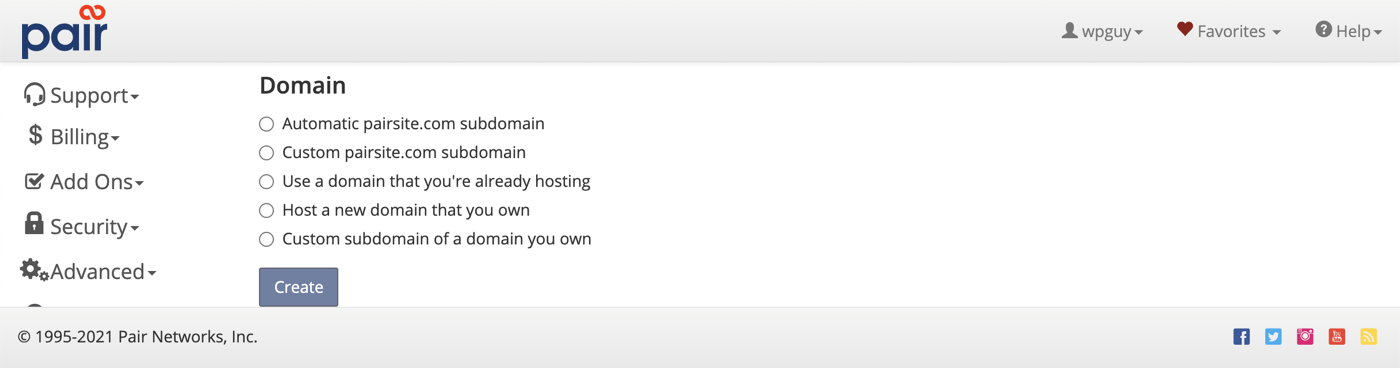
- Click the Create button
Adding a Subdomain to Weebly Hosting
If you have a Weebly E-Commerce or Weebly Hosting package, follow these steps to add a Weebly site to a subdomain.
- Log in to your Account Control Center (ACC)
- Scroll to the bottom of the home page

- Under the Add Weebly Site header, select the Add a new Weebly Subdomain option
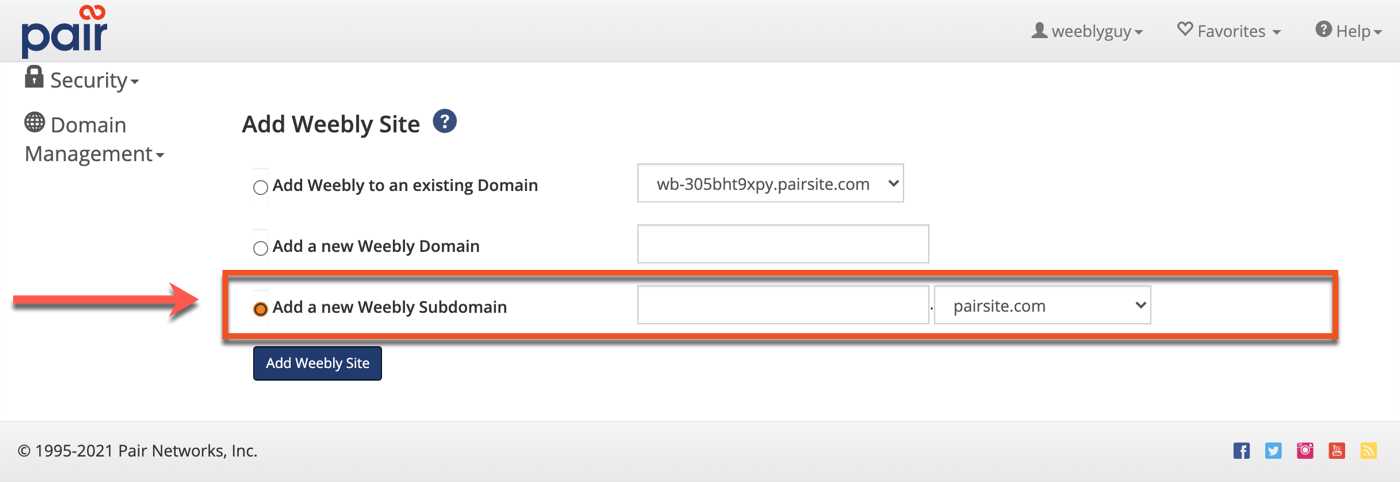
- Enter your desired subdomain extension, then select the preferred parent domain from the drop-down

- Click Add Weebly Site
Which Subdomain Option to Choose?
Not sure which subdomain type you should use? There are normally three options:
Automatic pairsite.com subdomain
Automatic pairsite.com subdomains are free subdomains provided by Pair Networks. They are randomly generated and usually consist of a series of numbers and letters. They are a great option for staging sites or anything that won't be viewed publicly.
Here are a few samples of what automatic pairsite.com subdomains look like:
- 2twdzqtd5e.pairsite.com
- 33wggg1h65.pairsite.com
- 5g2rsjo4vo.pairsite.com
Custom pairsite.com subdomain
A custom pairsite.com subdomain is also a free subdomain provided by Pair Networks. However, the difference between a custom pairsite.com and an automatic pairsite.com subdomain is that you choose part of the subdomain's address.
For example, while an automatic pairsite.com domain may look like "5g2rsjo4vo.pairsite.com," a custom pairsite.com subdomain could be:
- petstore.pairsite.com
- testing.pairsite.com
- domain.pairsite.com
However, while the custom pairsite.com subdomain offers more customization, it also means that you can only use pairsite.com addresses that are not currently in use. If another customer has claimed the address of the pairsite.com subdomain you wanted, you will need to choose another address.
Custom subdomain of a domain you own
This type of subdomain adds a subdomain to your existing domain.
Please note that you can only create these subdomains if you have already added your domain on the hosting account.
Examples of custom subdomains on domains you already own are:
- promos.domain.com
- affiliate.example.com
- puppies.dogs.com
- blog.pair.com
- kb.pair.com
Subdomains will not replace the parent domain, nor will they show up when you visit the parent domain's address. They only appear when you visit the subdomain's URL. This makes subdomains a great option for things that compliment your site, but benefit from a separate URL -- such as promotions, knowledge bases, blogs, and more.
