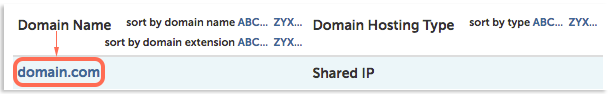You can change DNS (Domain Name Services) settings in the Account Control Center (ACC).
Where Do I Change DNS Settings in the ACC?
- Log into the Account Control Center (ACC)
- Click Domains in the left sidebar
- Click Manage Your Domain Names in the drop-down
- Click the domain name whose settings you want to edit
This is where you can edit the settings for your selected DNS.
Check out our articles on Custom DNS Records: