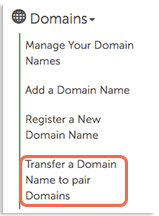If you are transferring to Pair Domains from an outside source, read the Transferring to Us article for things you should do prior to transferring.
If You Have a Pair Networks Hosting Account
- Log in to the Account Control Center (ACC)
- Click Domains in the left sidebar
- Click Transfer a Domain Name to Pair Domains in the dropdown
- Next to Enter Domain Name, enter the domain name you want transferred
- Click Proceed
- Review the information provided and make sure it is correct
- Indicate whether you are already a Pair Domains customer by selecting Yes, I am a Pair Domains customer or No, I am not currently a Pair Domains customer
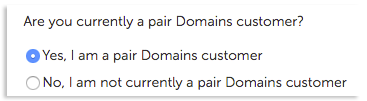
- Click Proceed
- If you selected Yes, I am a Pair Domains customer, input your Pair Domains login credentials. If you selected No, I am not currently a Pair Domains customer, follow the steps to create an account
- Click Submit Transfer
If You do not Have a Hosting Account, but do Have a Domains Account
Simply visit Pair Domains, enter your domain name, and select Transfer this Domain Name to Pair Domains. It will then walk you through the transfer.
For more information on transferring to us, refer to this article about transferring to Pair Networks.
Domain Transfer Between Domain Name Management Accounts
For information on transferring between accounts, see this article, Transferring Between Accounts.