If you have created more than one database, the access username name may vary between databases. For example, if you have two databases, the username to access the second database may be user_2. To find your database access username, follow the steps below:
How to Find Your Database Username
- Log into the ACC
- Click Databases in the left sidebar
- Click Manage Your Databases in the drop-down
- Under Database Name, click on the name of your desired database
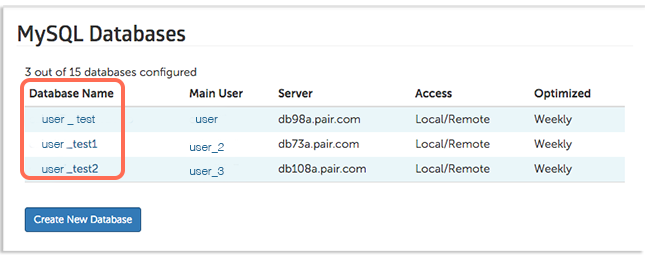
- Next to Users, you will see three usernames.
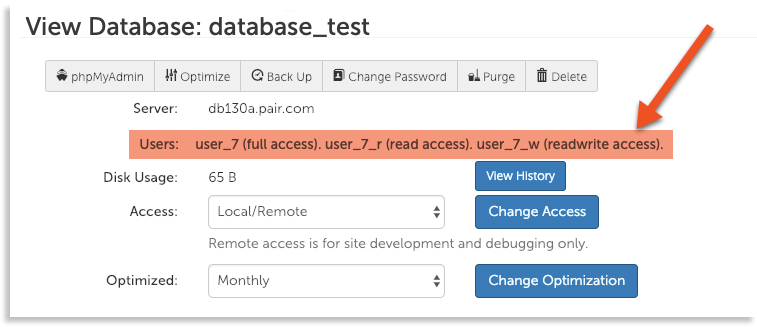
Each username will show its access type in parenthesis:- Full access: This user can read, edit, and run the database
- Read access: This user can only see the database
- Readwrite access: This user can see and edit the database
Choose the user that best fits your needs. The password for connecting to the database will remain the same for all users.
