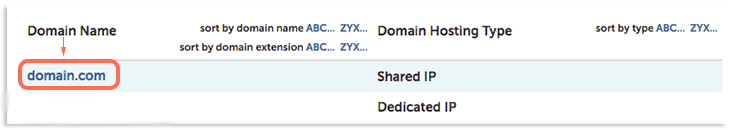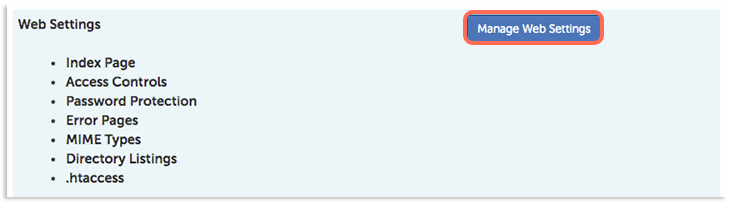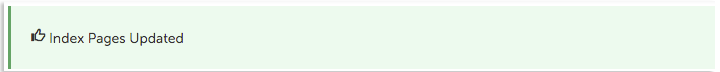A 403 error generally means you are being blocked from accessing a page. Common 403 error messages look like this:
HTTP 403 Permission Required
Forbidden
You are not authorized to view this page
Error 403 Access Denied
Permission Denied
Here are some common reasons why the 403 error occurs.
Empty public_html Directory
This is the directory that should store all the website files for your primary domain. When someone types in your primary domain name, this is the directory that will be referenced to get your website data.
If your files are stored in another directory, you will get a 403 error.
To see if this is happening to you, go to your server and check which directory your website files are in. If they are not in the public_html directory, this is most likely the cause of the error.
To fix this, move your website files into the public_html.
No Index Page
Pages with the name index.html or index.php are automatically configured to be the home page of your website.
Check your homepage file to see what it is named. If it is not index.html or index.php, it may be causing your site to give you a 403 error.
If you don't have a homepage yet...
All you have to do is create an index page for your website. This will give visitors a place to land when visiting your site.
If you already have a homepage...
Changing Name
If you already have a home page, but it’s not named index, you can change its name (and edit the name in the pages linked to it).
Changing Default Homepage
You can change the default home page in the ACC.
-
- Log into the Account Control Center (ACC)
- Click Domains
- Click Manage Your Domain Names in the drop-down
-
- Click on the domain name of your site
-
- Click Manage Web Settings
-
- Click Index Page
- Next to Index Filenames, input the name of your homepage
- Click Update
If successful, a green confirmation bar will appear at the top of the page and tell you the Index Pages have been updated.
Setting Up a 301 Redirect
The third way to do this is to set up a 301 redirect from index.html or index.php to your homepage. To see how, check out our article, How to Set Up 301 Redirects.
Permissions
File permissions are assigned to files to establish who can interact with them. If your file permissions are incorrectly configured, they may be generating a 403 error.
If your files are in the correct directory and the home page is correctly configured, this may be the cause of your 403 error. Check your file permissions to be sure.
If you want to learn more about accessing your file permissions and how they operate, see our article, File Permissions.
Read our File Permissions article to learn about permissions and how you can set new ones in the ACC.
You can also contact support and they can help you make sure your permissions are configured correctly:
- [email protected]
- +1 412 381-7247