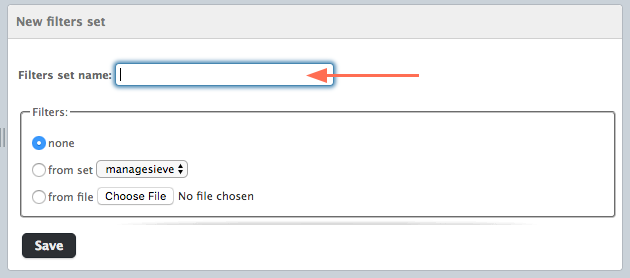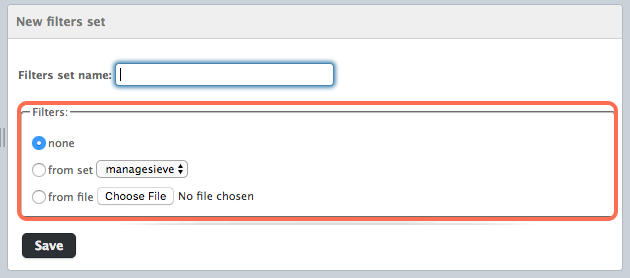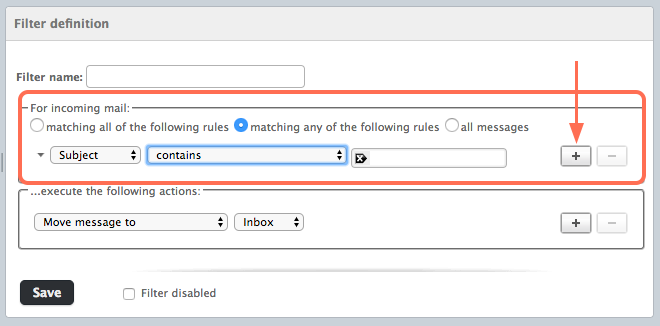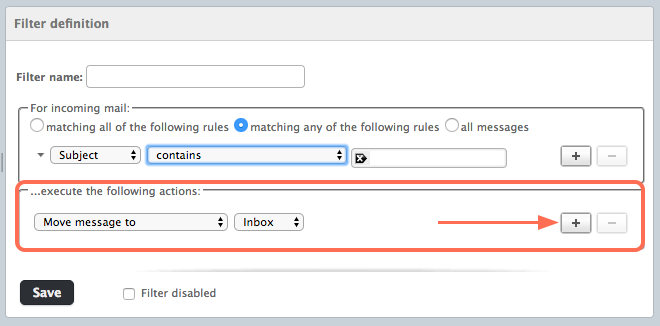Sieve is a scripting language that can manage incoming emails. For more information about how sieve works, see our article, What is Sieve Email Filtering?
RoundCube comes with a built-in sieve filtering interface. This interface allows you to create filtering rules without knowing sieve syntax.
Adding Sieve Filtering Code in RoundCube
To find the built-in sieve interface, follow these steps:
- Log in to your mailbox on RoundCube
- In the top right corner, click Settings
- In the left-most Settings section, click Filters
- At the bottom of the Filter Sets section, click the + button
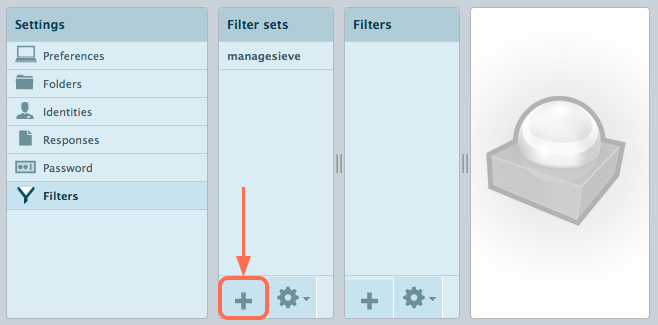
- Fill in the information in the New filters set section:
- Click Save to create the new filter set
- Once the new filter set is created, make sure it is selected in the Filter Sets category
- In the Filters category, click the + button
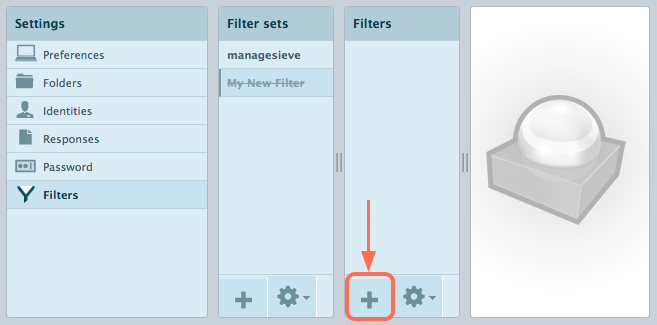
- Fill out the information in the filter definition section:
Filter NameThis will be used to identify the filter from others in the set.
- Click Save
After you have saved the filter, you can repeat steps 7 - 10 to add more filters to the set. Once the filters are saved, they will begin filtering incoming email. If you are interested in the advanced Sieve setup in RoundCube, check out our How to Add Sieve Filtering Code in RoundCube.