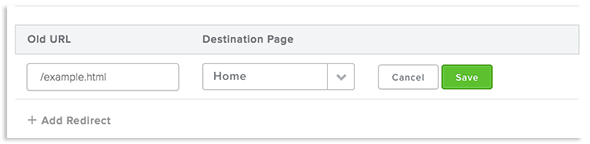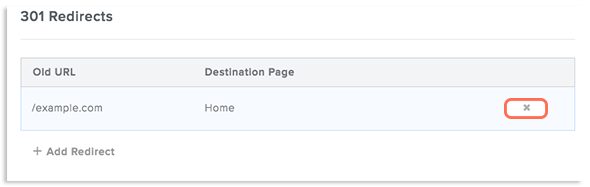301 redirects are a way to reroute traffic from one webpage to another. For more information, check out What is a 301 Redirect.
How to Set Up 301 Redirects in Weebly
- Log in to your Weebly account. See instructions on how to log in through the ACC in the Accessing the Weebly Editor article.
- In the top navbar, click Settings
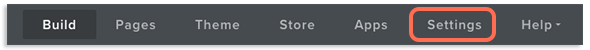
- In the left sidebar, click SEO
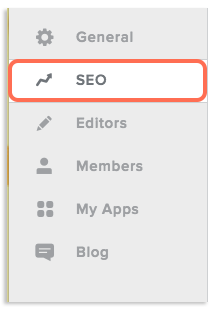
- Scroll to the bottom of the page to the 301 Redirects section
- Click +Add Redirect
- In the box under Old URL, enter the URL you are redirecting from
- In the box under Destination Page, select the Weebly page where you want the URL routed
- Click Save next to the Destination Page block
- Then also click the Save button at the bottom of the page to save the changes made in Settings.
Your new 301 redirect will now be listed. If at any time you want to stop using the 301 redirect, you can cancel it by hovering over the 301 redirect listing and clicking the X button to the right.
Your redirect will be removed and the URL you were rerouting will be able to receive visitors.