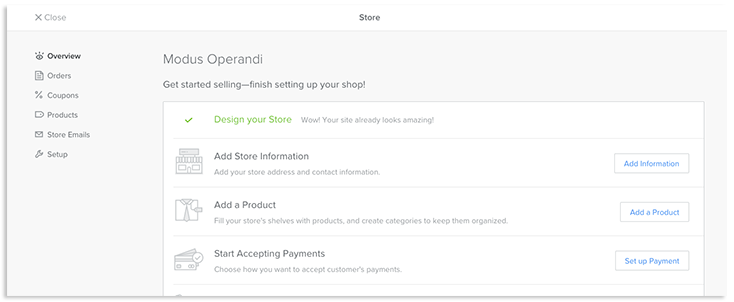If you want to set up a store on your Weebly site, you will need to navigate to the store editor. To do this:
1. Log in to your Weebly account. See instructions on how to log in through the ACC in the Accessing the Weebly Editor article.
2. Once in the Weebly Editor, click Store in the top navbar
This is the Weebly Store Editor.
From here, you can set up your store, add products (both physical and virtual), set up payment options, and much more.